Visual Studio 2017 is available!
Yes it is, you might join the launch and now time to prepare your Visual Studio 2017 on your machine. Before to do that, we recommend you to uninstall Visual Studio 2015 by following these steps http://ridilabs.net/post/2017/03/11/Clean-Uninstall-Visual-Studio-2015-to-Install-Visual-Studio-2017.aspx
Tips to Install Visual Studio 2017
#1 Download the Offline Installer
If you have limited connection, it always good idea to download your offline installer. Download the Online installer on http://visualstudio.com . And then, open the command prompt and types
vs_Enterprise.exe --layout "C:\VS2017" --lang en-US
Please change the location of your installation folder based on your preferred location. It will take about 13 GB+ to download entire content for English language.
#2 Put the Source on your local disk
It will be good if you have the installer on your disk, rather than on your USB or External Hard Drive. The installation will go faster when you put it on your local disk. The offline installation also simple, just do three steps.
- Make sure you already have the offline installer and put it on your local disk
- Install the entire certificate on certificate folder (you will have three certificates and right click to install it)
- Run .exe file on your local installation
#3 Choose what you need right now
Visual Studio has new and quick installer rather than previous Visual Studio. On my machine (i7 6500u with SSD), it's only take about 30-45 minutes to install 40 GB files. It way better than the previous Visual Studio that install more than two hours with similar configuration.
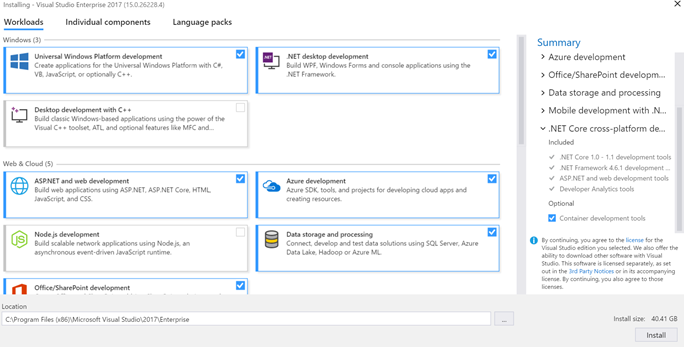
#4 You can safely plug out your Internet of you want
Yes, you can on offline mode if you want to, and if some package fail, the visual studio will tell you and you can always go back to visual studio installer on your start menu