Problem
You have a git repository on your system and you open a solution under TFS. After opening your project you found that your project is aggregated by GIT not TFS. Therefore, you can commit the TFS project to the cloud
Possible Cause
This is because your repository on GIT and repository on TFS is on similar or children directory. For example, your GIT folder is on C:/project/ while your TFS folder is on C:/project/anotherproject
Possible Solution
This method will reset the visual studio behaviour and choose TFS as default source code vendor.
Option A – bye-bye GIT
- Changes the source control to Team Foundation Server
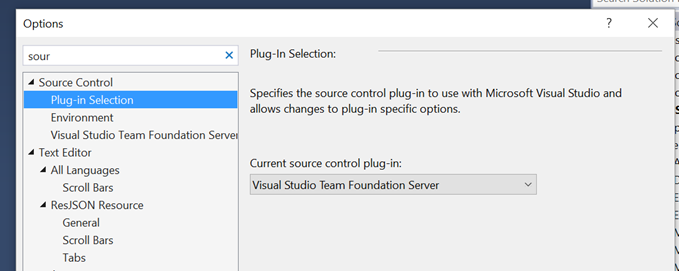
- Uninstall the GIT from Program and Features
- Delete .git folder on root folder of your work directory
Option B – Changes the GIT repository
If you want to move your repository: Simply copy the whole repository (with its .git directory) or change the TFS binding to another folder.