If you have a WIFI connection and has a connection problem after you install the Visual Studio. This short article will help you to fix the issues.
Problem
You can’t connect to the internet as well as change the connection from one WIFI to the others.
Cause
This happens because Visual Studio creates a network bridge to facilitate the internet connection between emulator and real internet connection. Unfortunately, some of WIFI adapter take longer to connect the internet because the bridge connection
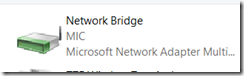
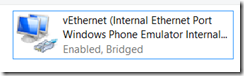
Solution
There are several solution when you face this problem
Option A. Delete the Windows Phone Emulator and Network Bridge
If you don’t have a windows phone project that connected to the internet, or you have device to debug your Windows Phone app, you can savely to delete Windows Phone emulator and Network Bridge
Option B. Disable and Enable Network Bridge
If you don’t one to delete it. When you change the WIFI connection and the Network Bridge shows Identifying….you can disable and re-enable again to reset network bridge that improve the connection between router and your wifi.