Having windows 8 is wonderful. it is stable, great, and fast. However, your hardware might be not as stable as your Windows. When it’s happen, here are five ways to revive your Windows 8 from the cause of the death.
Time Machine with System Restore
System restore is effective when you accidentally do something that change the configuration system. Install bloat ware, get virus attack, or slow drivers issue can be solved through system restore. System restore can be visited through system protection (Windows Logo + Pause Break) and choose system protection

System restore will use your hard disk space and restore it in case something bad happen.
Backup your Files using File History
File history is a seamless way to backup your documents and files. File History can be accessed through search menu. File History will use external or other partition to backup your files. Therefore, it will be good if you use external disk, USB flash, or SD card to create history
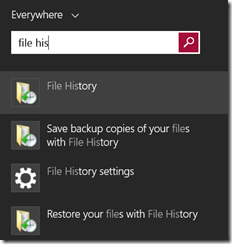
File history will backup your files on specific time such as hourly or daily. It will create a version of your files and replicate it into external disk. In case of failure, you can restore the specific version of your files.
Snapshot Your System using System Image
Sometime you want to take a picture of your system when it is already stable. System image will help you snapshot your system. if something bad happen like bad hard disk, you just call the images and restore your system into the new hard disk. System image can be accessed via File History and select System Image backup
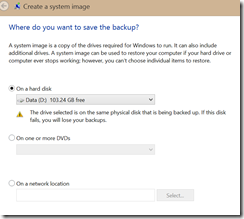
You can choose what to backup including your windows, data, and additional files
Reinstall Your System using Refresh Feature
Windows has an automatic features called automatic repair, it also has a good reinstall features called refresh, Refresh means reinstalling the operating system without erasing your files and configuration. just like a reinstall you will lost your installed software except the windows 8 software.
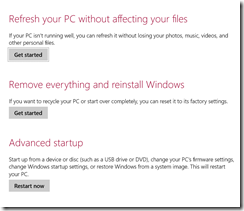
Refresh also has a features to remove anything including your files (reformat/recycle). this feature will be valuable when you want to recycle your notebook
Third Party Software
If you never feel enough below is recovery software that you might need. Although personally i recommend you to use windows built in features or your PC built in software